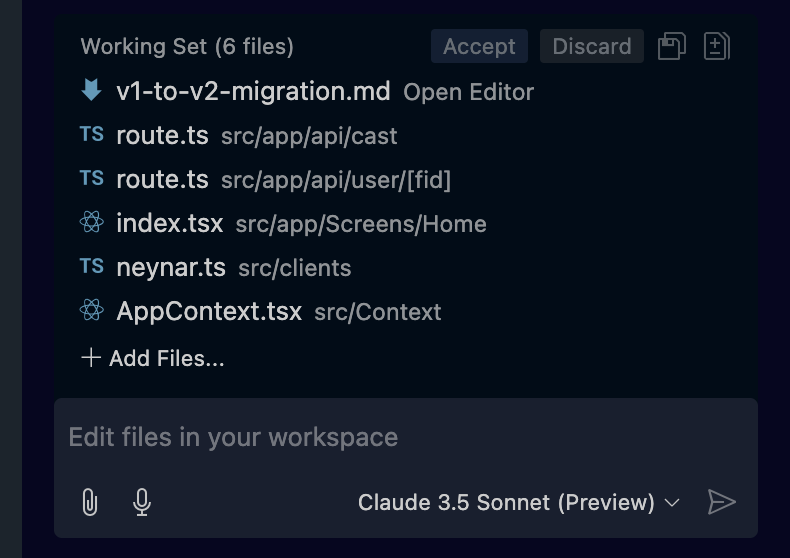Install the latest version of SDK
Open Edit with copilot
Click on copilot on the bottom right in vs-code you’ll see the following menu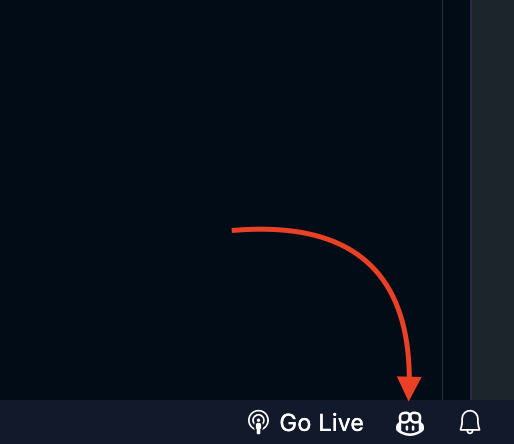
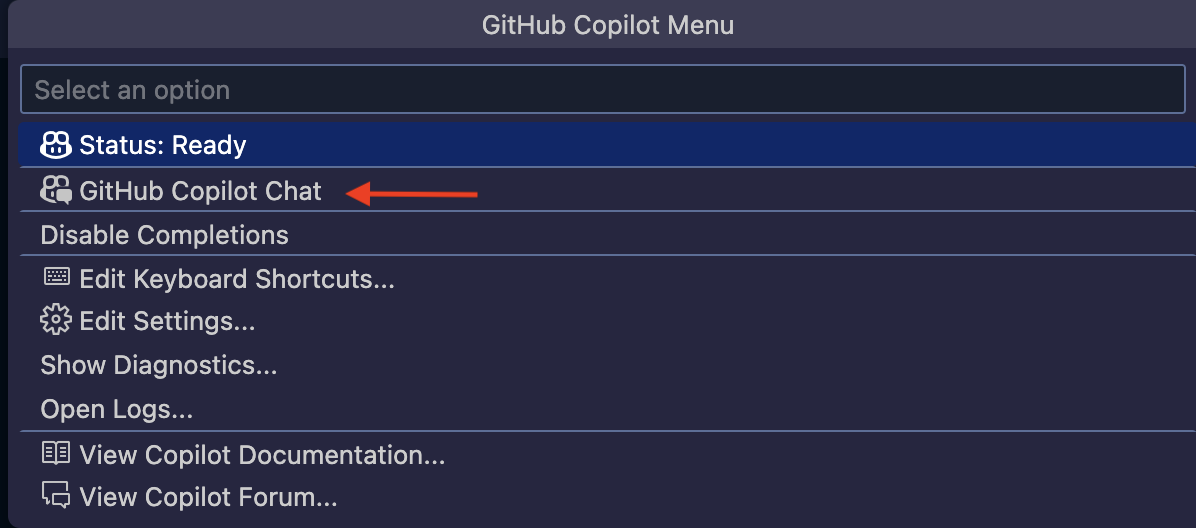
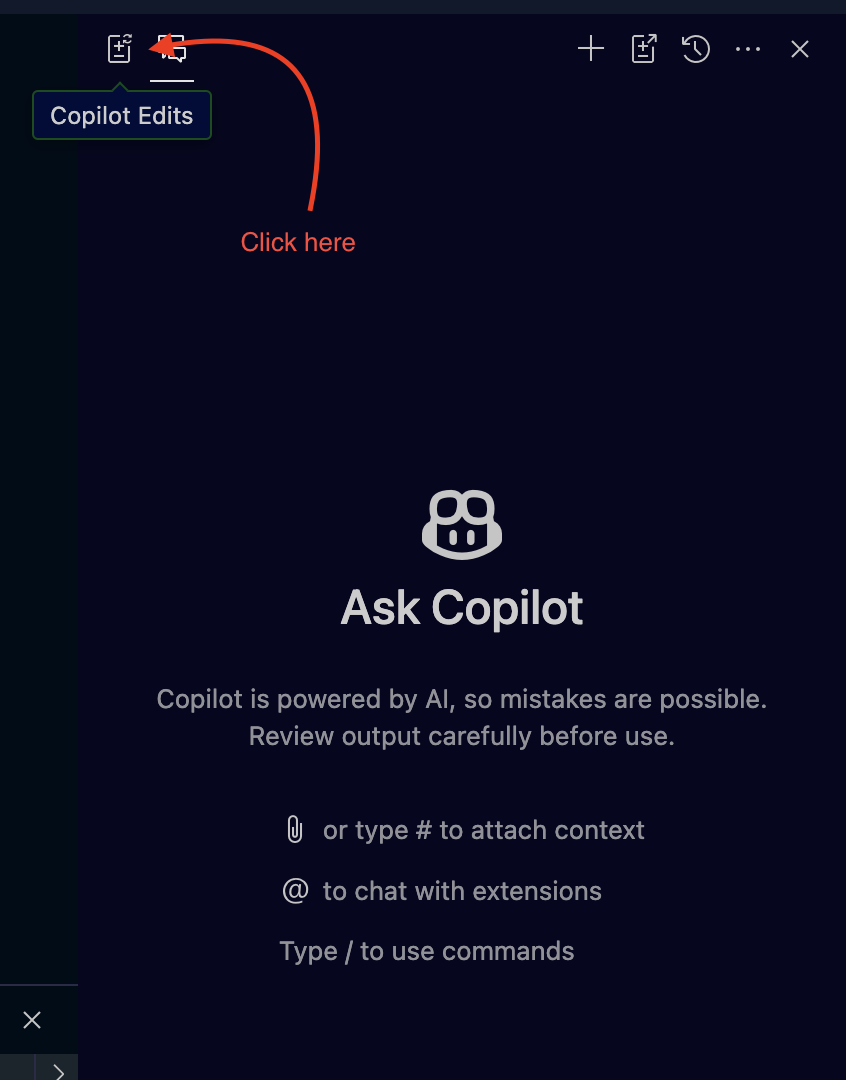
Add files
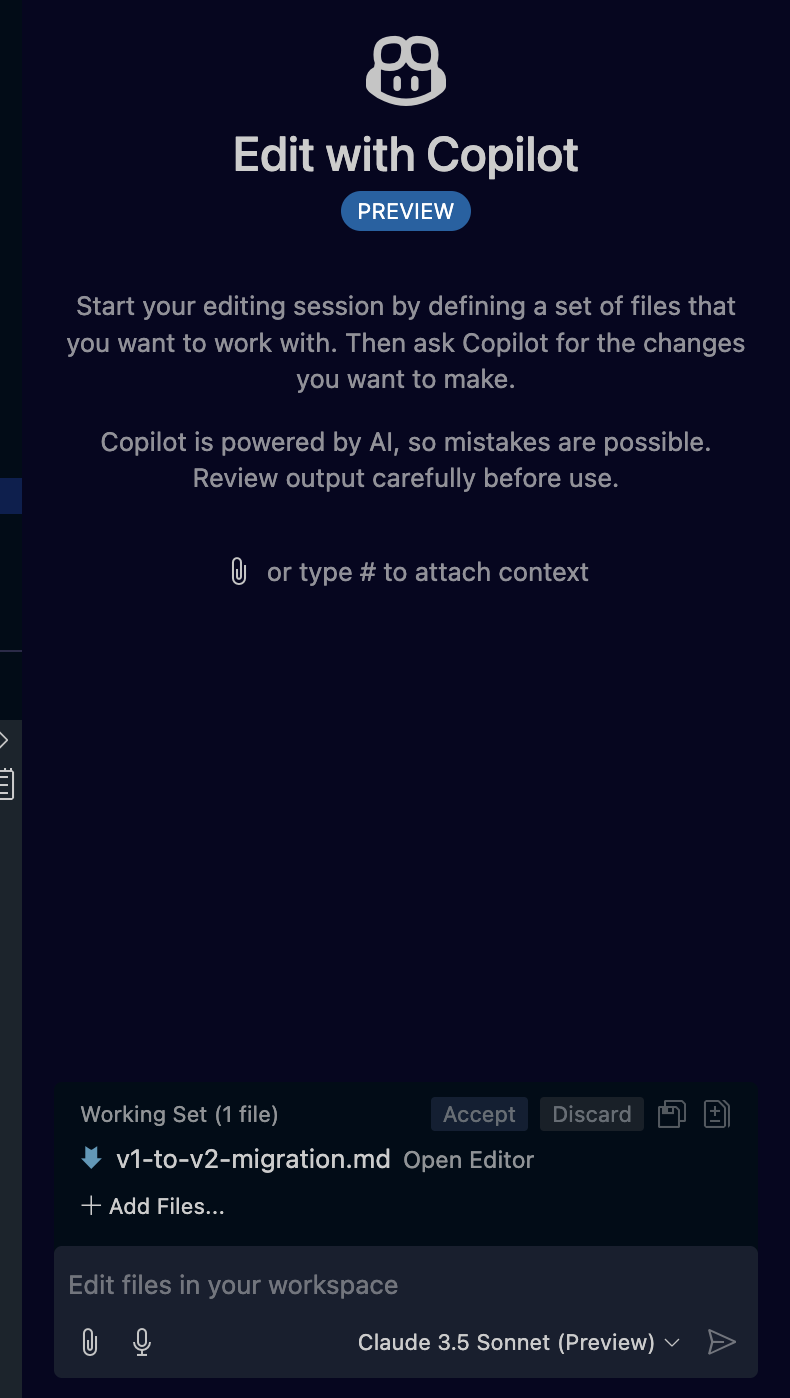
node_modules/@neynar/nodejs-sdk/v1-to-v2-migration.md and add the file to the working set
Search for @neynar/nodejs-sdkin the entire project, add all the files to the working set that uses SDK methods. (You can also drag and drop files in the copilot window to add them.)
You should see something like this