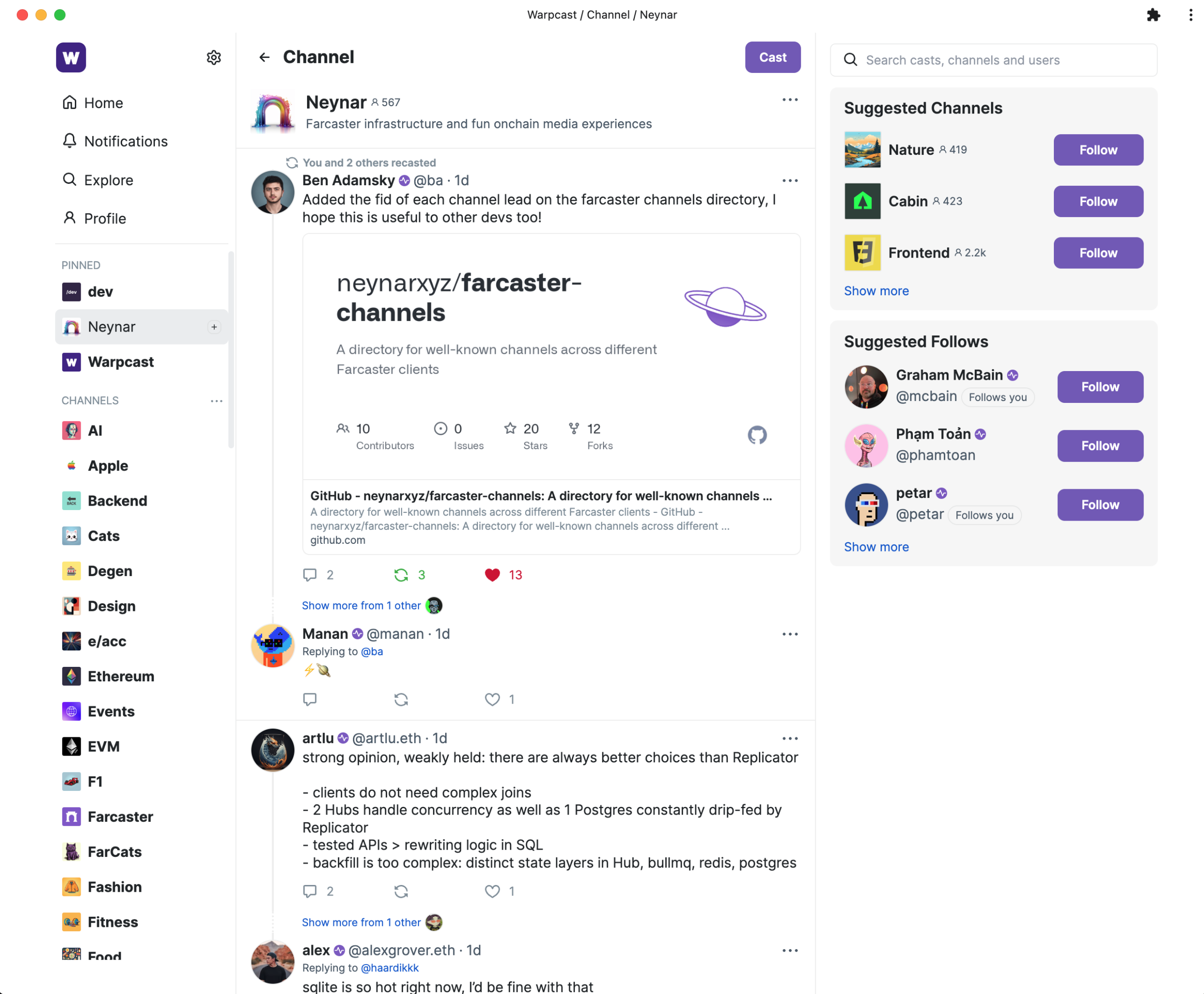{
"casts": [
{
"hash": "0xfb5f785e80cab58bb3ca9f3087b812d320846043",
"thread_hash": "0xfb5f785e80cab58bb3ca9f3087b812d320846043",
"parent_hash": null,
"parent_url": "chain://eip155:1/erc721:0xd4498134211baad5846ce70ce04e7c4da78931cc",
"parent_author": {
"fid": null
},
"author": {
"object": "user",
"fid": 976,
"custody_address": "0xae6706fe1cb6887e5ed9b2e7e64ba78ba9c5e785",
"username": "ba",
"display_name": "Ben Adamsky",
"pfp_url": "https://i.seadn.io/gae/-pmvC99Hw8fLjFKEIT3GxNs7qBhivAAUlIuVNXAykd06pUWSiAsypeLL8Q28dkjRtgXtNp07dLECv2p9P5MiqTrcmCR9OyYnAmO27Q?w=500&auto=format",
"profile": {
"bio": {
"text": "surveyooor @survey x @ponder, eng @ freeport.app, benadamsky.com",
"mentioned_profiles": []
}
},
"follower_count": 472,
"following_count": 345,
"verifications": [
"0x64ff33b653b26edcb4644e27d3720f3c653f8371"
],
"active_status": "active"
},
"text": "Added the fid of each channel lead on the farcaster channels directory, I hope this is useful to other devs too!\n\nhttps://github.com/neynarxyz/farcaster-channels",
"timestamp": "2023-11-15T21:42:45.000Z",
"embeds": [
{
"url": "https://github.com/neynarxyz/farcaster-channels"
}
],
"reactions": {
"likes": [
{
"fid": 6546,
"fname": "artlu"
},
{
"fid": 10259,
"fname": "alexgrover"
},
{
"fid": 299,
"fname": "stout"
},
],
"recasts": [
{
"fid": 616,
"fname": "dylsteck"
},
{
"fid": 2455,
"fname": "notdevin.eth"
},
{
"fid": 194,
"fname": "rish"
}
]
},
"replies": {
"count": 2
},
"mentioned_profiles": []
}
],
"next": {
"cursor": "eyJ0aW1lc3RhbXAiOiIyMDIzLTExLTE1IDIxOjQyOjQ1LjAwMDAwMDAifQ=="
}
}