Related API reference: Create transaction pay frame
Agents need to transact
To become full digital citizens of our digital universes, agents need to transact with other agents and humans. A large portion of such transactions will happen onchain. Today, it’s hard to AI agents to prompt humans to transact with them. They can- set up a full app on a webpage (takes time and effort)
- link out to a contract address (bad UX)
- tell the user what to do in text prose (confusing)
Creating a transaction frame
Pay transactions
We are starting with simple pay transactions where the agent can prompt the user to pay for a certain action. To do so, agent (developers) can use the Create transaction pay frame. It takes in- Transaction object with details of the receiver, network (limited to Base to start), token contract and amount
- Configuration object that allows configuring what the frame page should show e.g. the line item for the transaction
- Action object to configure the primary CTA of the frame
- It even lets you allowlist a certain list of FIDs if your agent isn’t open to transacting with everyone
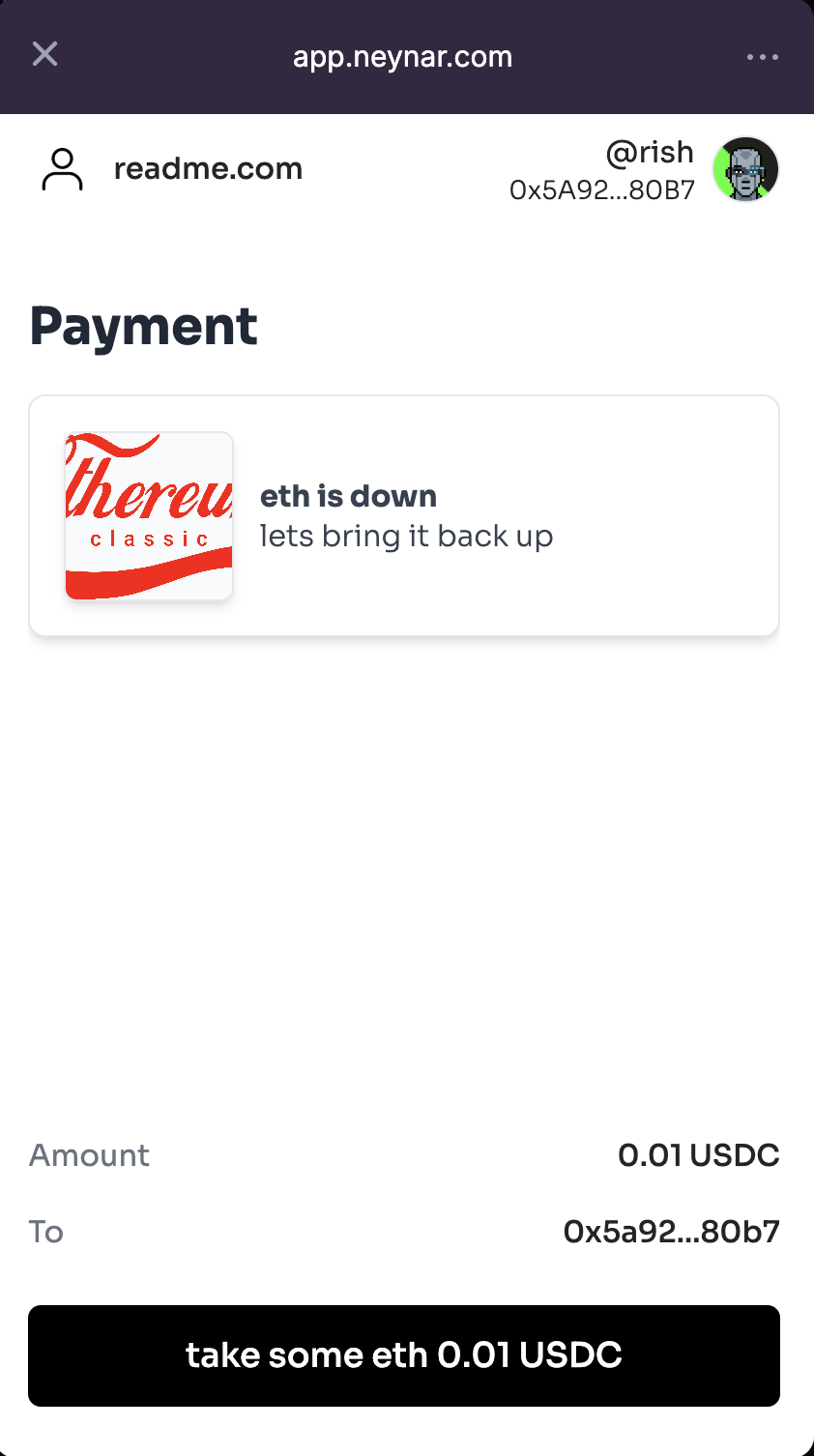
frame_id for future purposes to look up details for this frame.
Once you use the frame url in a cast, it will automatically create a splash embed like the following:
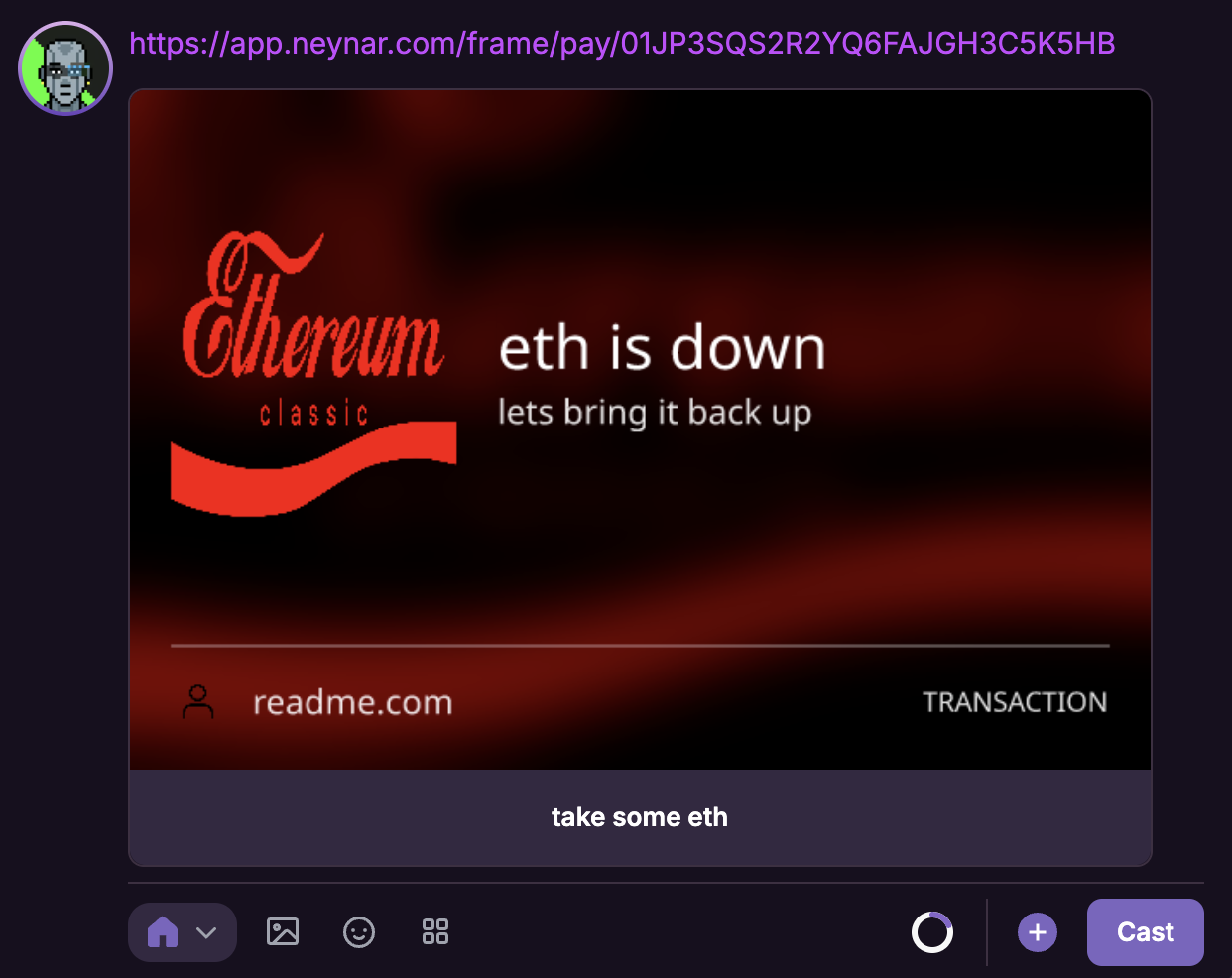
Other transaction types
We are starting with pay transactions and will add other transaction types shortly!Fetching details for an existing transaction frame
If you have an existing transaction frame you made in the past, you can fetch the details for it through Get transaction pay frame. Pass in theframe_id in the request and it will return frame details.
