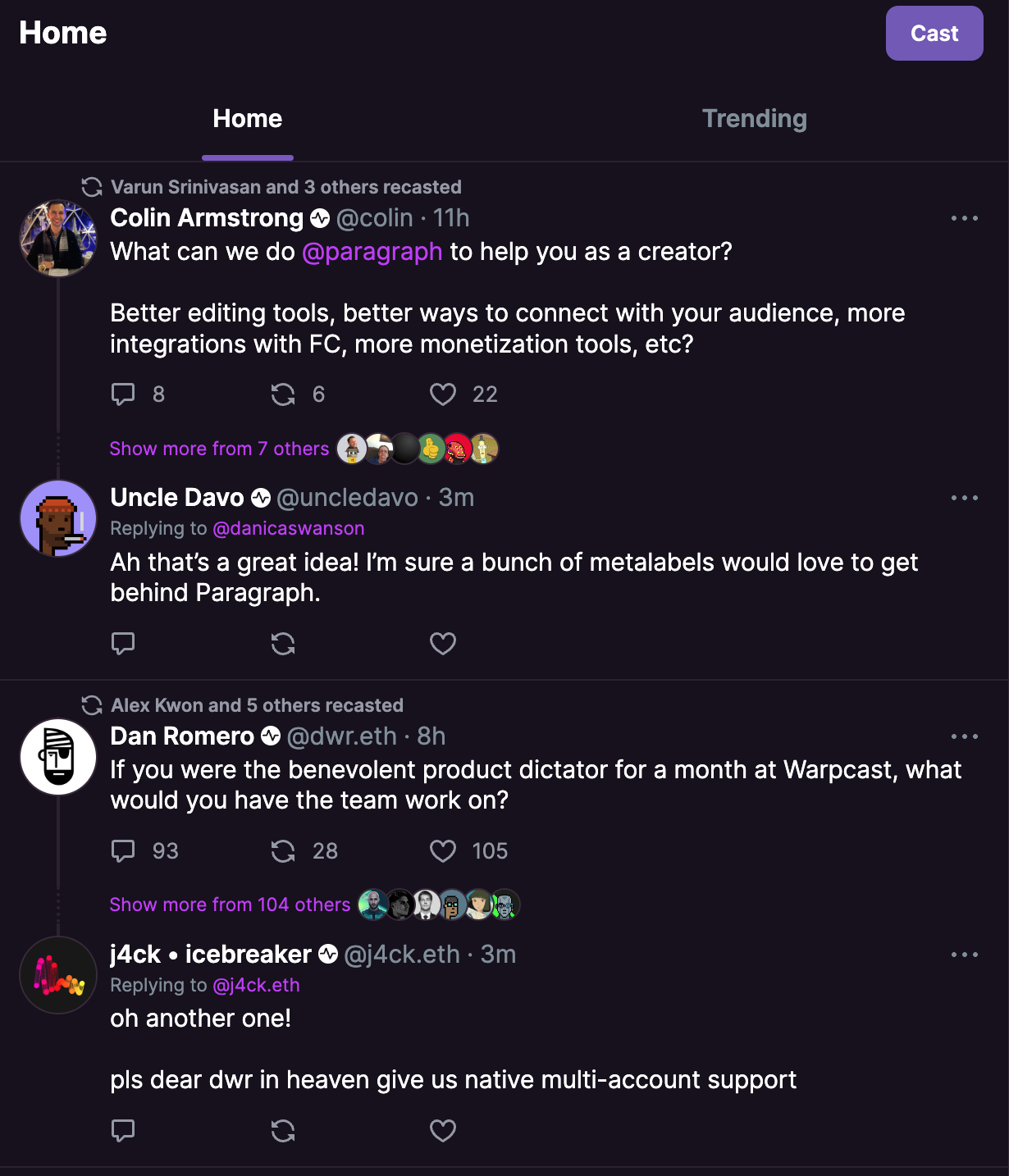This guide uses this feed API
- Getting the feed of a user by passing a
fidfield to the request - Getting the feed of multiple users by passing a
fidsfield to the request - Getting the feed of a parent URL e.g. FIP-2 channels on Warpcast, by passing a
parent_urlfield to the request
Get feed by fid
If you want to get the feed of a user using their fid, you’ll need to pass it in using the fid field of your request.
To try this request in the API Explorer to get an actual response from the API, follow these steps:
- In the Request tab, ensure Default is selected as shown below
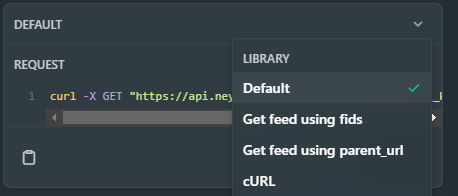
- Add the fid of the user whose feed you want to get
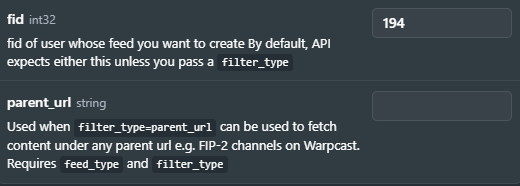
- Press the Try it button to see the response
Get feed by fids
You can get the feed for multiple users by passing an array of their fids in the fids field of your request. To do this, you’ll need to set filter_type=fids in you request body.
To try this request in the API Explorer to get an actual response from the API, follow these steps:
- In the Request tab, change the request type to Get feed using fids
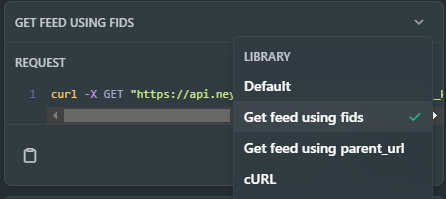
- Set the query parameters to the following
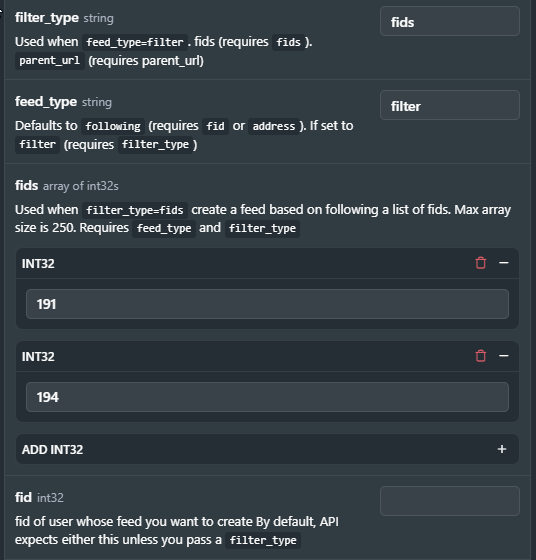
- Press the Try it button to view the response
Get feed by parent_url
You can get the feed for multiple users by passing the parent URL in the parent_url field in your request. To do this, you’ll need to set feed_type=filter and filter_type=parent_url in you request body.
To try this request in the API Explorer to get an actual response from the API, follow these steps:
- In the Request tab, change the request type to Get feed using parent_url
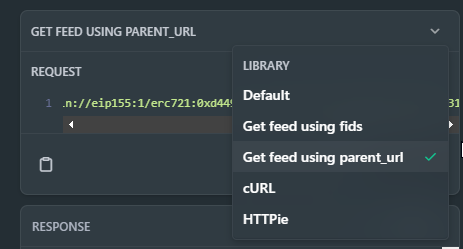
- Set the query parameters in the explorer
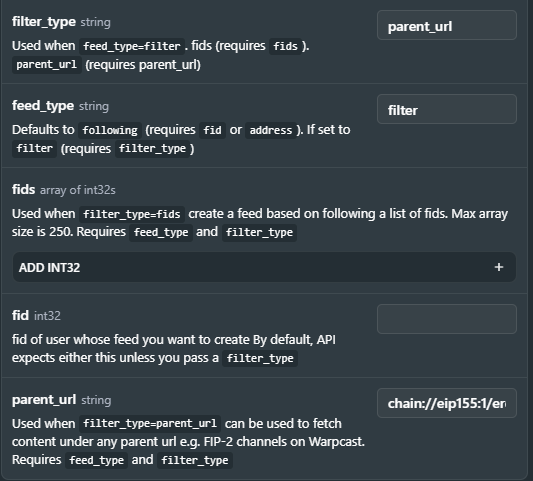
- Press the Try it button to view the response
Sample creations with this endpoint
Fetch home feed for a user