If you want
- your app’s brand on the signer approval screen (instead of Neynar), use Managed Signers
- plug-and-play Neynar-branded signers, use SIWN
- to sign in through mini apps, use Mini App Auth
Neynar Sponsored Signers: Sign In with Neynar (SIWN)
Neynar Sponsored Signers: backend-only
Developer Managed Signers
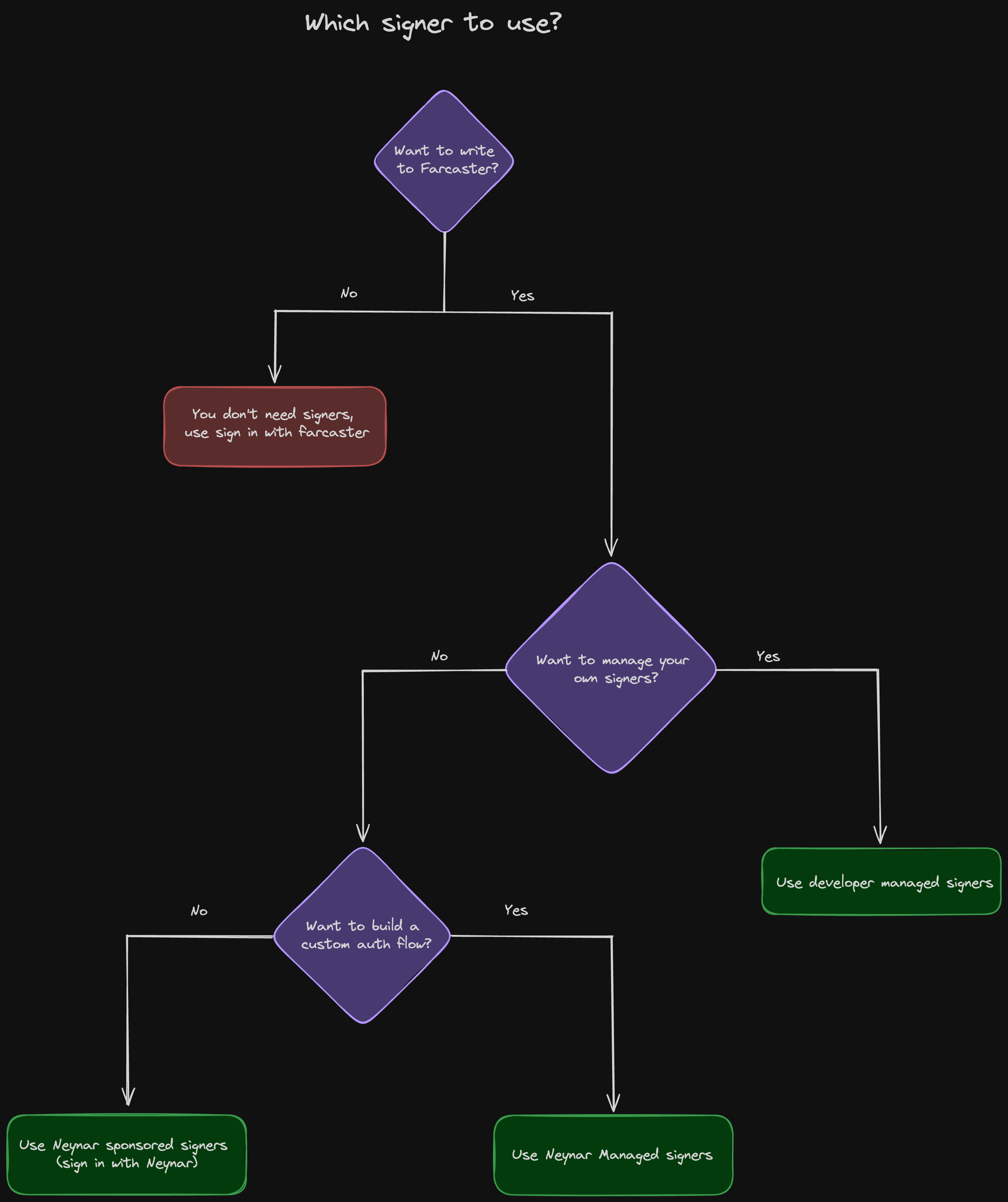
Neynar Sponsored Signers: Sign in with Neynar (SIWN)
[Recommended for most developers] When utilizing Neynar sponsored signers, developers are relieved from building any part of auth or signer flows. SIWN is plug-and-play on the web and React Native. See SIWN: Connect Farcaster Accounts on how to start using it. Benefits of using Neynar-sponsored signers:- Cost-effective for users. Users don’t pay gas for any signers they create
- 35k+ users only need to authenticate their profile in one step to onboard on to their app, and the number is increasing daily
- Users retain the ability to revoke a signer from any app at any time at app.neynar.com
- No auth buildout, or signer management is required for developers
- Auth flow UI cannot be customized fully, see Managed Signers option below if that is a requirement
Neynar Sponsored signers: backend only
This is the best signer product to use if using other login providers like
Privy- Custom branding on the Warpcast Connect page, sponsoring signers for users is still possible
- Custom UI on user auth flow
- Full access to Neynar’s APIs, including features such as signer lookup, registering signed keys, publishing messages, and more
- No signer management or secure storage needed, Neynar does that for you
- Still possible to Sponsor signers
- No need to learn how to do message construction for different message types, Neynar submits messages for you
- You can look at the available APIs and learn how to use managed signers.
- need to build your own auth flow if you don’t want your users to create a new signer every time they log into your app
Developer Managed signers
Developer-managed signers enable developers to retain custody of the signers while utilizing Neynar to interface with the protocol efficiently. Neynar helps with developer-managed signers in the following ways:- Seamless User Interaction: Neynar streamlines the process by providing a URL from the Farcaster client (currently Warpcast only). This enables developers to deep-link users directly to the app for signer approval. This ensures a smooth and intuitive user experience.
- Real time status monitoring : Developers can utilize Neynar to poll the status of a signer periodically. This lets you check whether the user has signed in with a valid signer in real-time.
- Efficient Message Publication: Leverage Neynar’s optimizations to publish messages to the right hubs across the network. Here’s an API that lets you do this easily. Unlike doing this on your own, Neynar runs a network of Hubs with fallbacks ensuring that each publish event has the highest chances of success.
- handle secure storage of signers on their end
- signing messages themselves before submitting them to the Neynar APIs
- building your own auth flow if you don’t want your users to create a new signer every time they log into your app
- pay for signers yourself or deal with onboarding friction since users pay for their signer creation
- pay for signers yourself or deal with onboarding friction since users pay for their signer creation

