TL;DR
Use Farcaster to build a more delightful consumer experience for your users
Build user profiles instantly by pulling Farcaster data
Show personalized information based on the Farcaster social graph
Make life simpler for yourself and your users
Building user profiles and social graphs for each user from scratch requires a lot of time and effort from developers and users. In some cases, graphs never get enough traction to add value. User data on a protocol like Farcaster can be used across apps like Alfafrens, Drakula, Supercast, Warpcast, etc. Instead of asking users to build their profiles and graphs from scratch, apps like Bracket and Drakula have a “connect with Farcaster” feature that pulls info like username and pfp. This works no matter what chain the app is using, incl. non evm chains like Solana. Unlike Web2, access to this information cannot be restricted. On Sonata, instead of signing up, setting up a new profile, and creating your feed from scratch, you can sign in with Farcaster. It will generate a feed of music for you based on the people you already follow.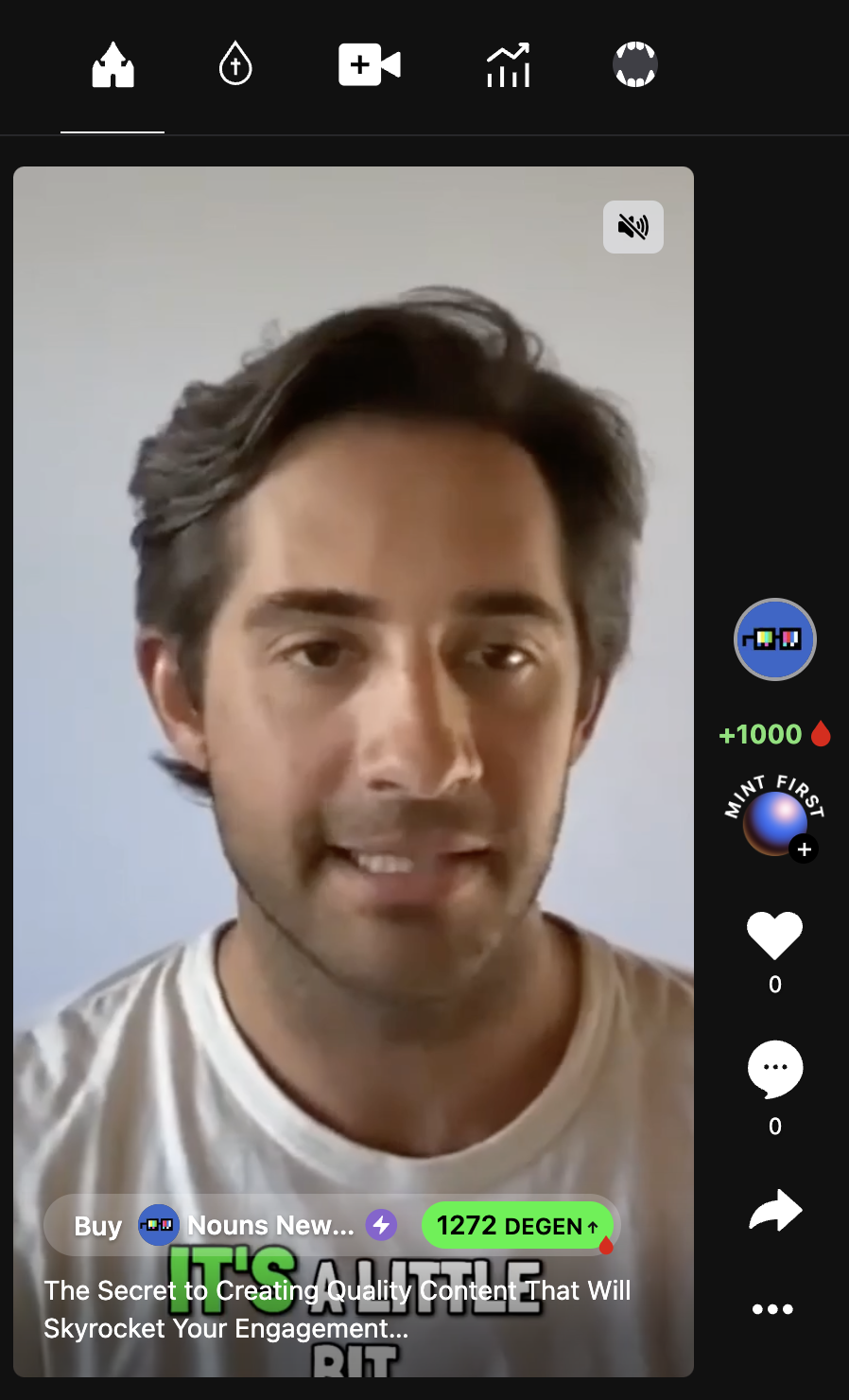
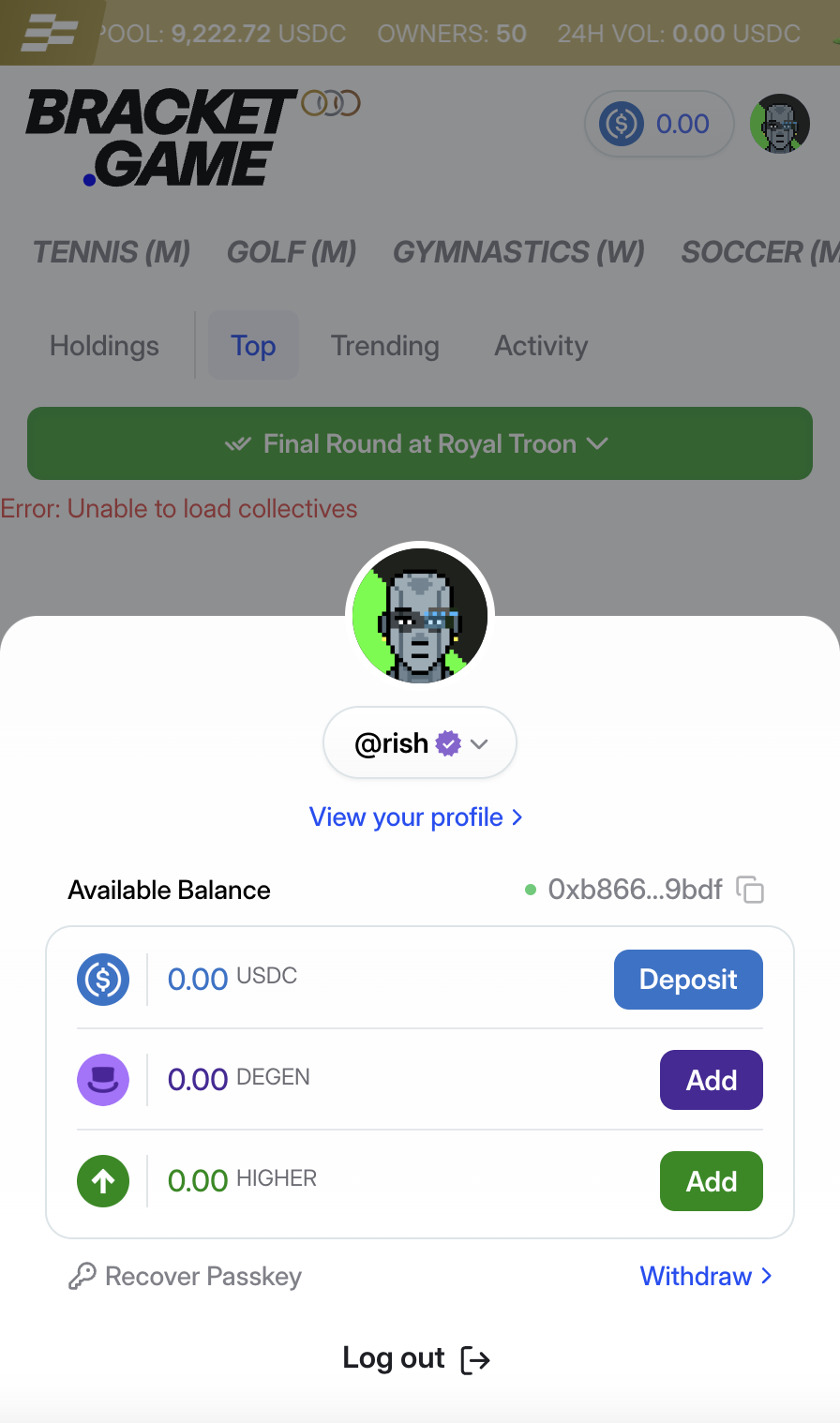
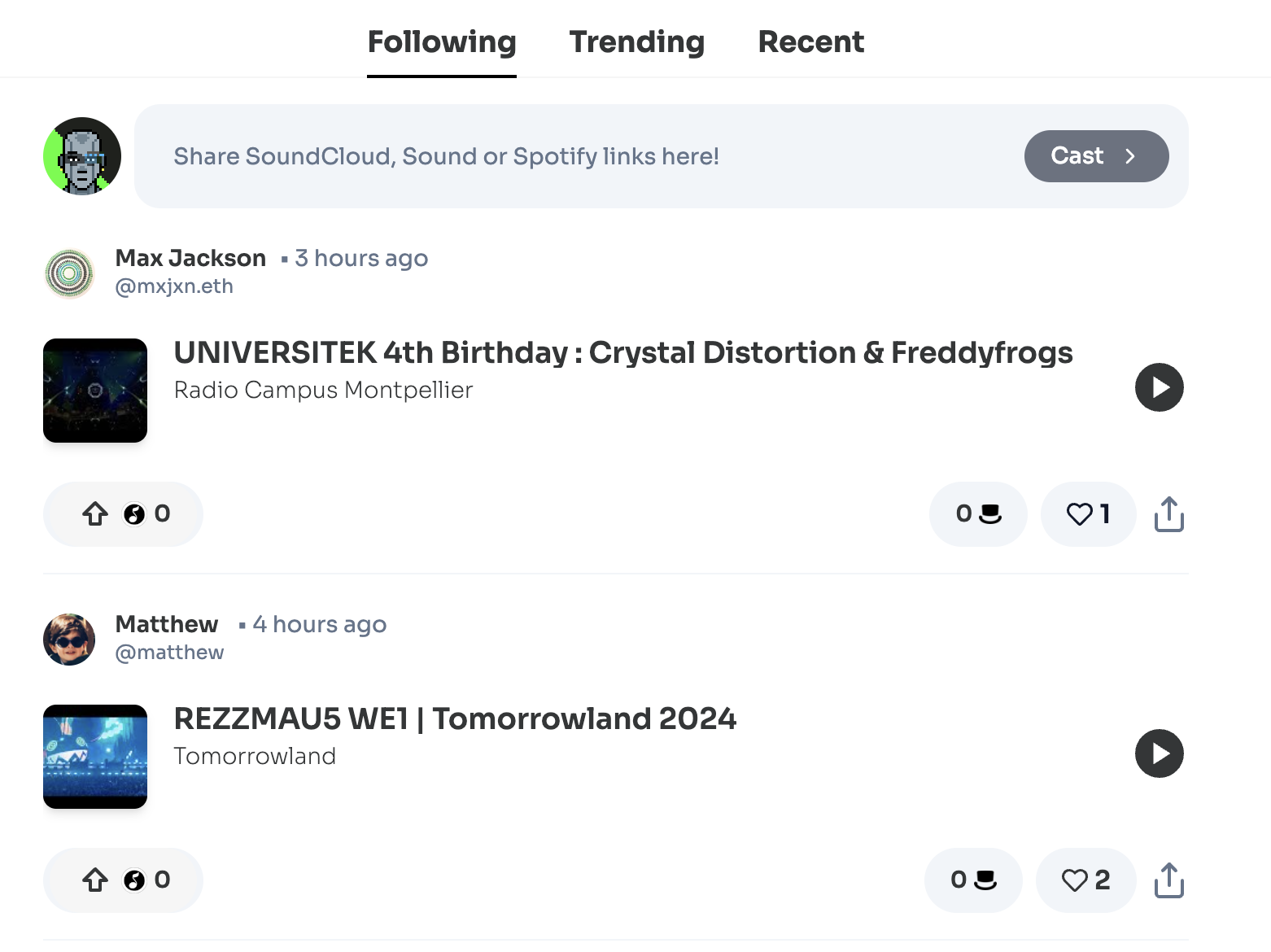
Set it up in less than 15 mins
If you’re using embedded wallets in your app then those wallets probably aren’t connected to the user’s Farcaster account. In this case, you can add an option to let users connect their Farcaster profile to your app. With our react SDK you can add sign-in with neynar by just adding the NeynarAuthButton component:fid which you can then use to fetch profiles and followers information.
If you’re not using embedded wallets you can either
- let the user connect their profile (same as above) OR
- fetch user profiles connected to their Ethereum or Solana address via this API
Profile
More details on fetching user profile data. You can call the API like this in your node app with user’s wallet address:Social Graph
You can also import the user’s social graph by fetching their followers and following. To get who the user is following, use this Following API where you need to pass in the FID:fid is following:

