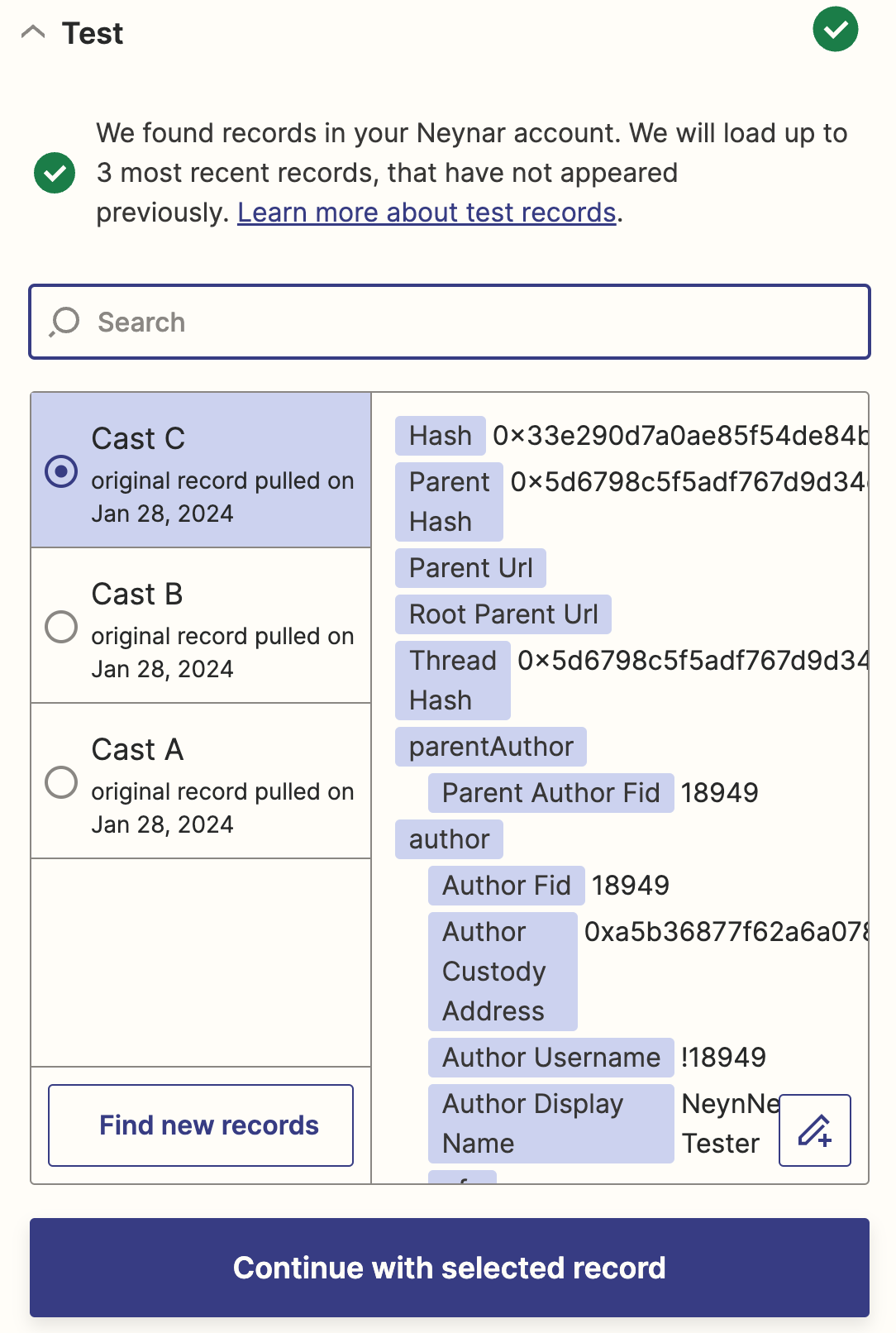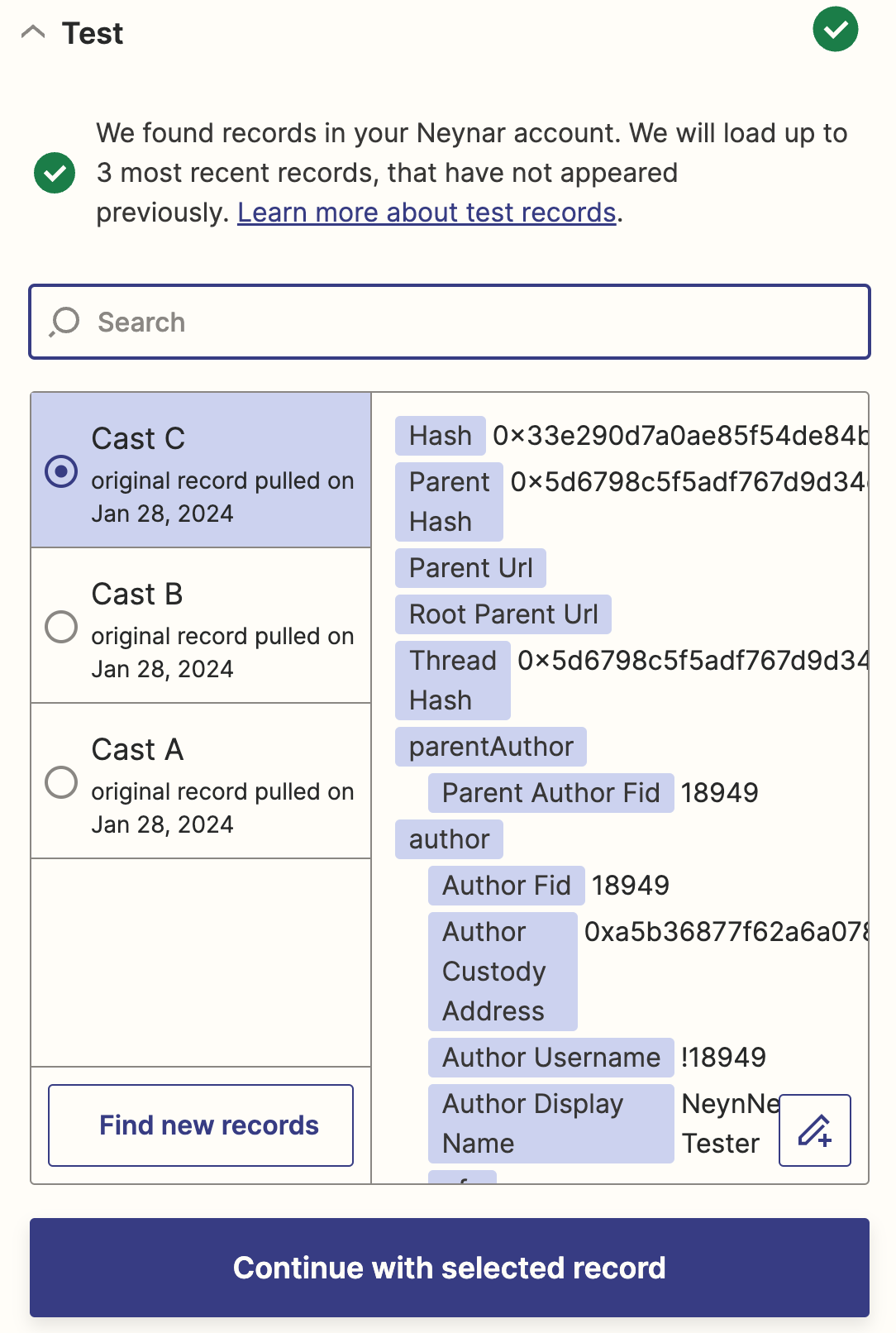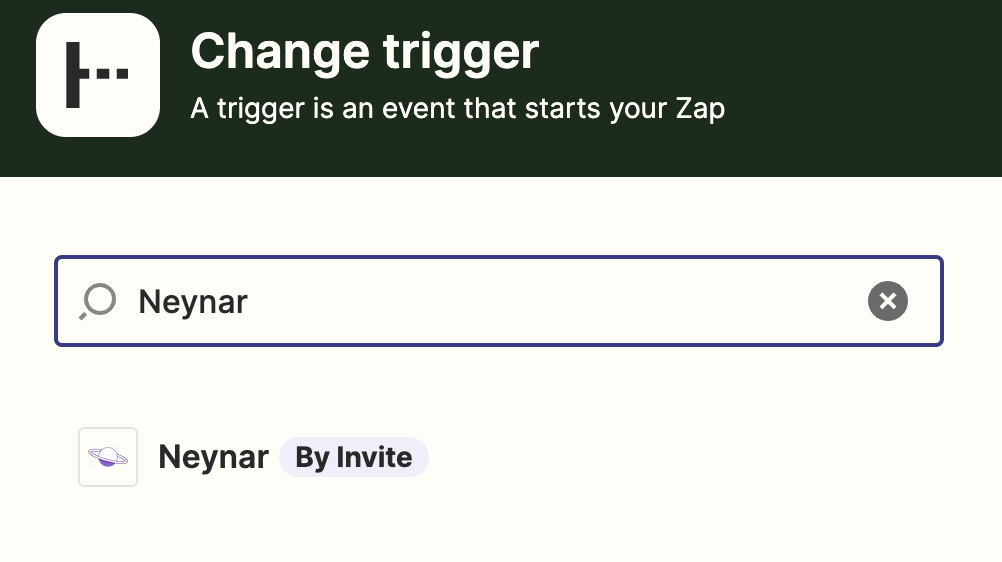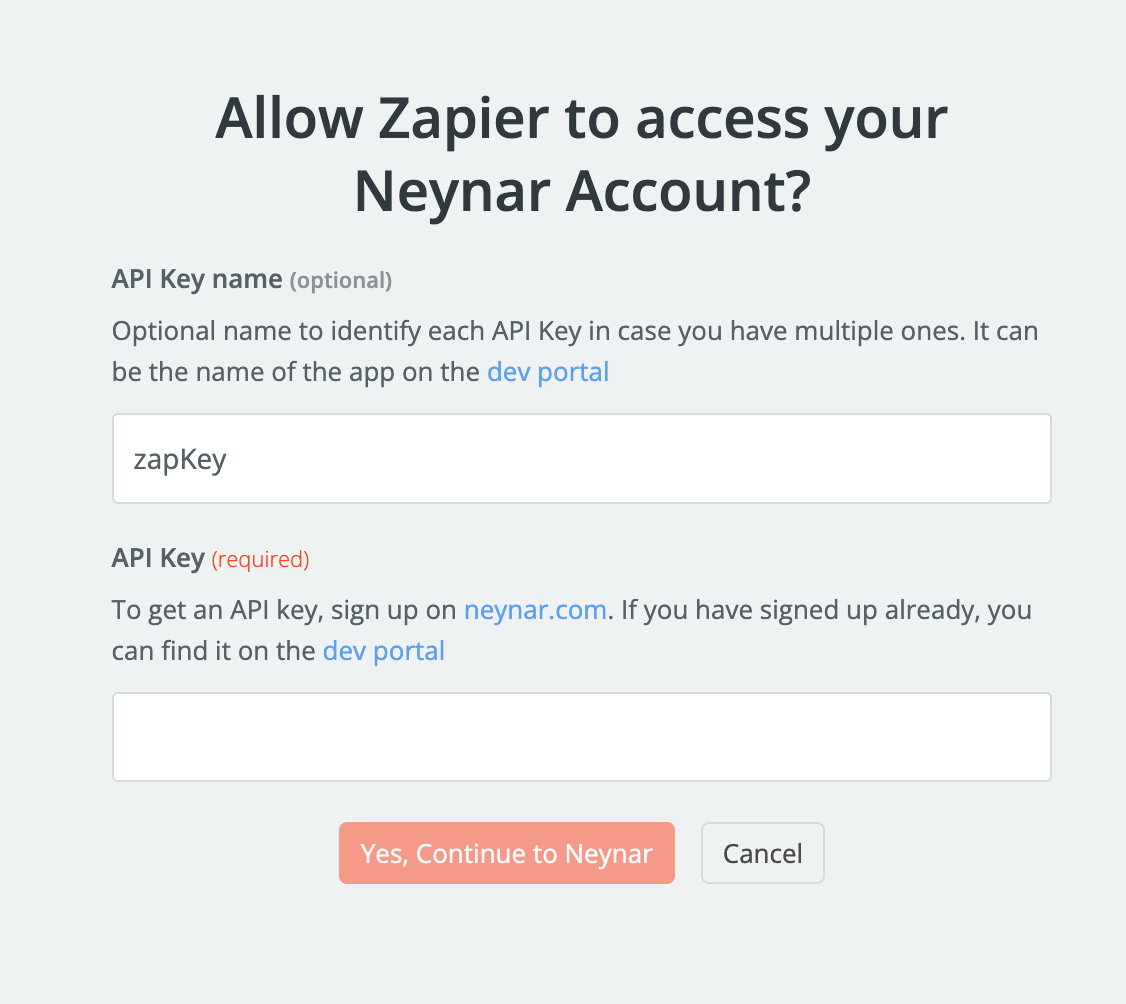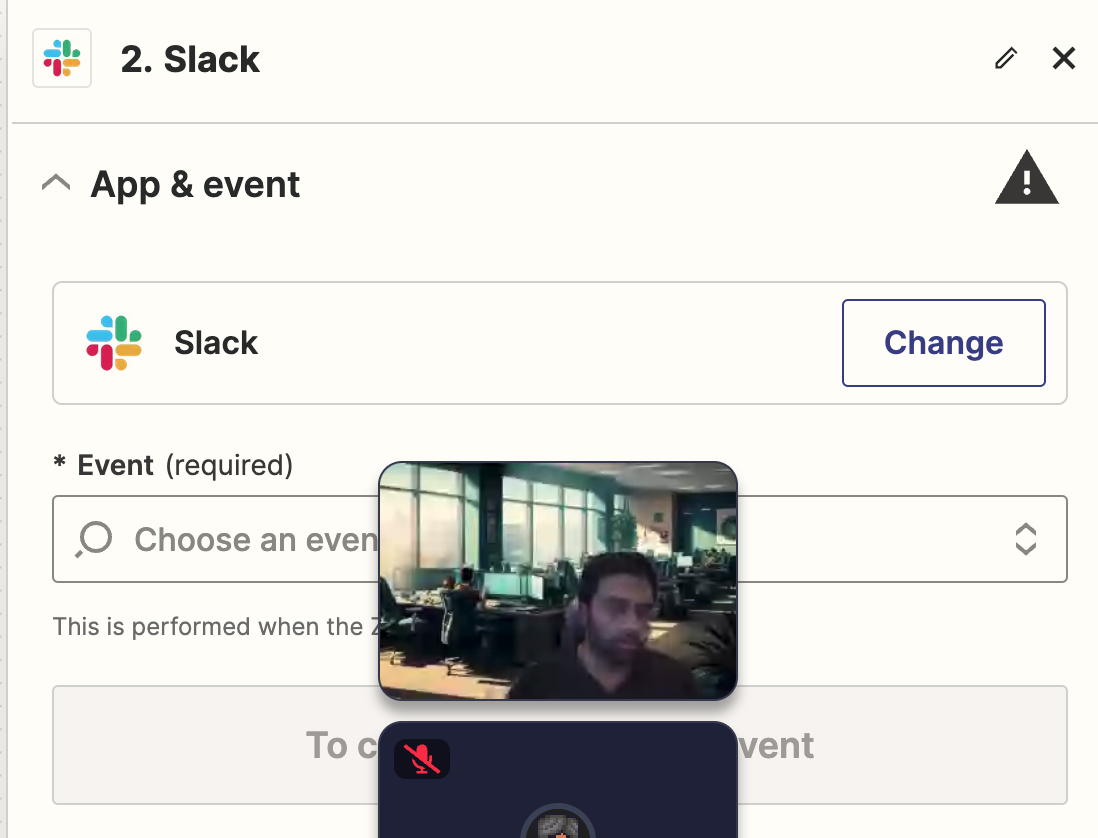Create a Zapier account on Zapier.com if you don’t have one already.
Then choose which Farcaster event you want to get notified for — every new cast on the protocol or a mention of a specific user in a cast
If mention of a specific user, enter the FID of the user you want to get webhook notifications for. You can find the FID of an account by looking at the “About” section of that account on Warpcast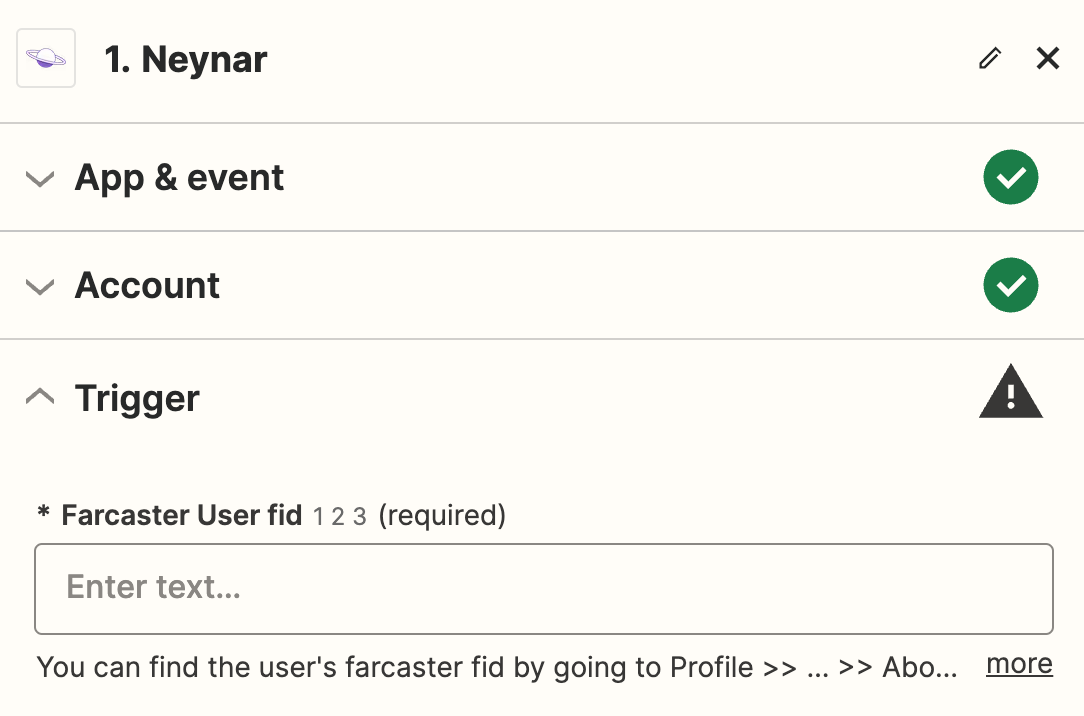
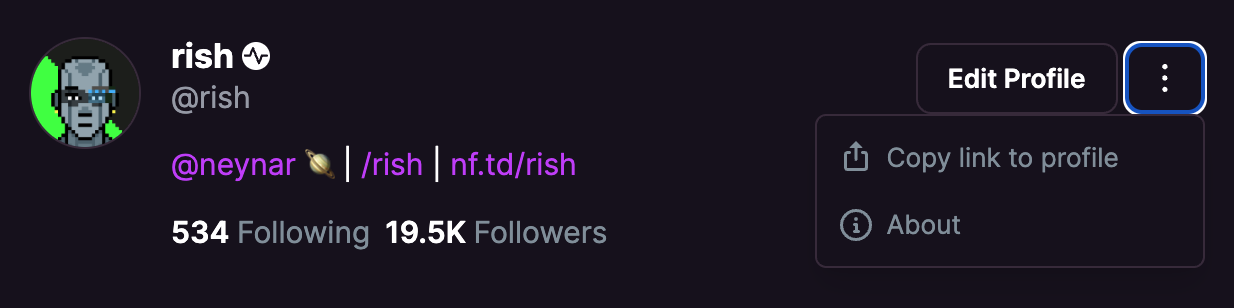
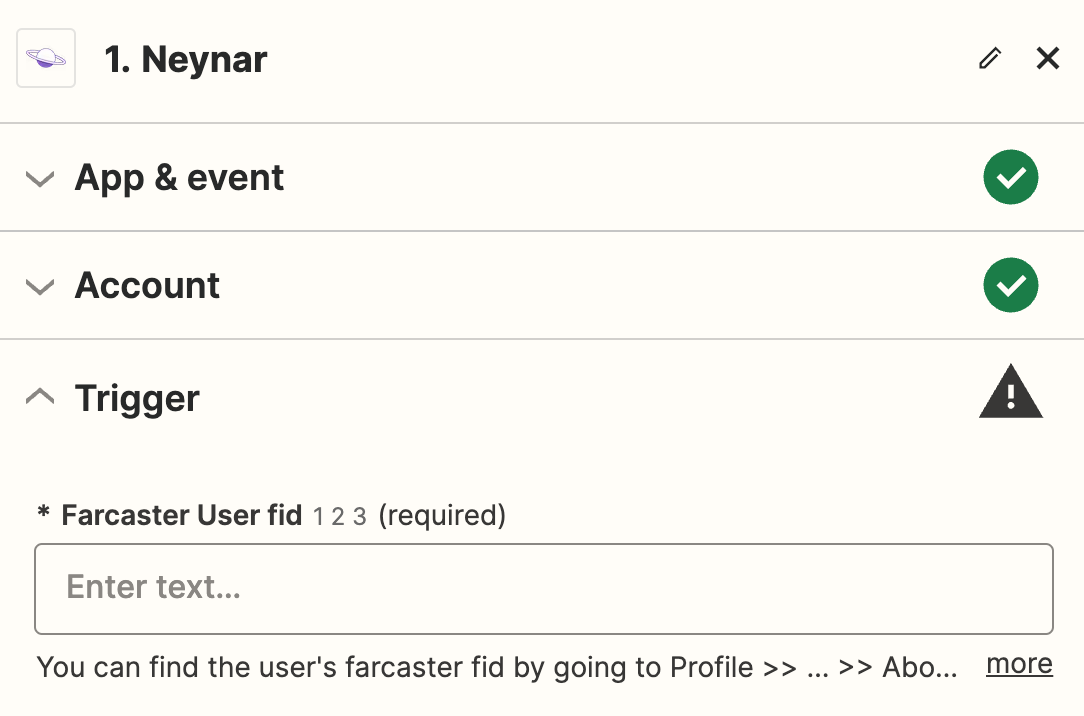
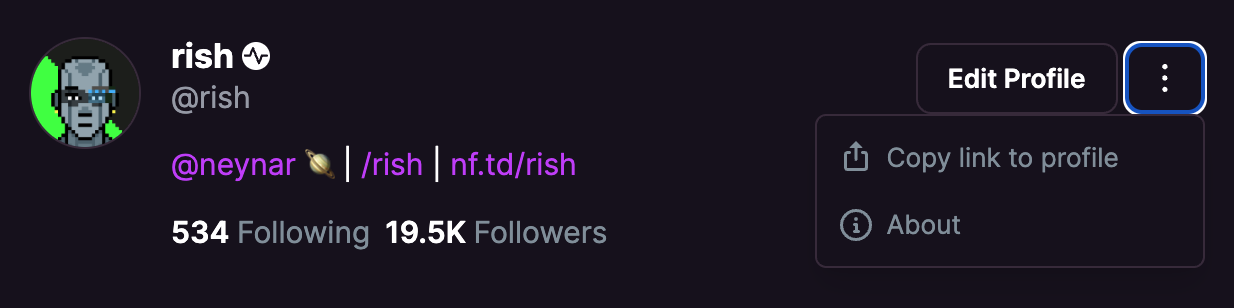
Test your trigger after setting the FID. If there is a recent cast on the network with the mention, it will show up. If not, make a cast and wait a few minutes before testing again. Proceed with a selected record as example.