Neynar Farcaster SQL playground
Available at data.hubs.neynar.com
Subscription
If you don’t have access yet, subscribe at neynar.com . Please reach out to rish on Slack or Farcaster with feedback, questions or to ask for accessSchema
You can always get the latest schema from the database directly by running this queryUsing LLMs to query data
If you give chatgpt the above table schema and tell it what you want, it’ll write the sql query for you! Schema as of Nov 21, 2024 is here. We recommend you get the latest schema when working with an LLM agent.Overview
- Query any Farcaster data in the playground
- SQL access is also available over API, check your Redash profile for your API key. This is a separate API key for SQL only (not the same key as our read and write APIs)
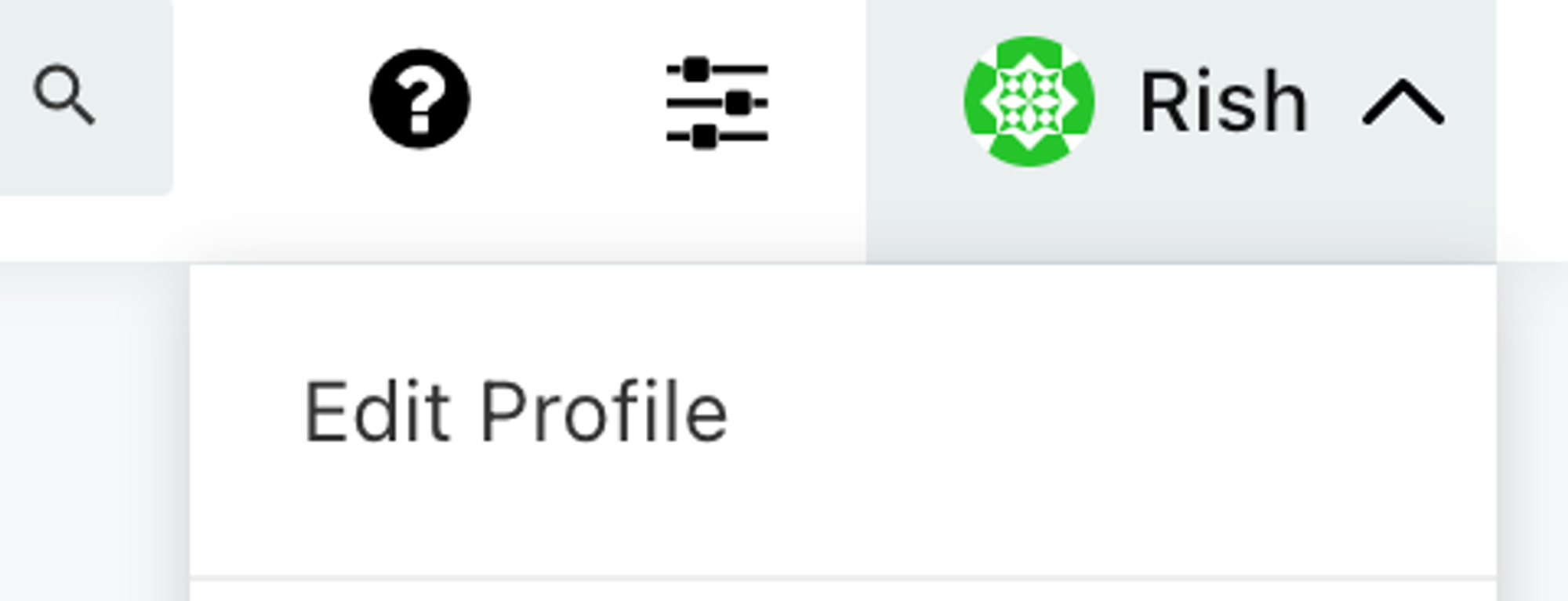
SQL over API
- Documentation on how to use SQL over API is here
Notes on the database
Data is more raw compared to our APIs, please let us know if any particular views would be useful; we encourage API use instead of SQL if you’re building clients. You will likely need to join different tables when using SQL.1. Follows
links table has follower <> follow data:
fid→target_fidrow meansfidfollowstarget_fid
2. Reactions
reaction_type1 is “like” and 2 is “recast” in thereactionstablehashin the reactions table is the “reaction hash” andtarget_hashis the hash of the cast that received the reaction
3. hex <> bytea
Redash UI automatically converts bytea data to hex format. However, when writing sql queries, you have to do the conversion yourself e.g.- bytea to hex
- hex to bytea
hex_hash_without_0x with the actual cast hash minus the `0x)
